





We list hundreds of properties for auction each month. Learn more about how our auctions work below – and if you’ve still got questions, we’re here to help!
We generally host an auction every month.
Upcoming auction dates are listed at the top of our Cyprus Page, and you can also join our mailing list to get updates on new property listings.
If you’ve already found a property on our website, the auction date will be listed on the property page.
Yes! Even if you aren’t registered to bid, you can watch the bidding live on our website. It’s a great way to get a snapshot of the property market each month – and to get a feel for how our auctions work.
There’s no other sale method which gives you real-time access to property sale prices!
An auction is an efficient way to buy property – and a great way to find value opportunities that cannot be accessed through other channels.
Auctions are generally quicker than other sale methods. The catalogue of properties is published 3-4 weeks before the auction, and buyers do all their due diligence in this timeframe.
The full Legal Pack for each property, including the Reservation Agreement (Contract for Sale), is available to view on the website in advance of the auction. These documents are prepared by the vendor’s solicitor and are made available so that potential buyers can carry out the required due diligence prior to placing a bid. BidX1 strongly recommends that you engage relevant professional advisors to carry out this due diligence.
There is no ‘sale agreed’ period with auction sales. Contracts are exchanged after the auction, and these contracts are legally binding. If you are the successful bidder, you have entered a contract to purchase the property at that price.
Unlike the private treaty process, auction properties are not sold ‘subject to contract’, ‘subject to finance’ or ‘subject to survey’. When a lot is sold, a legal and binding contract has been formed: if you are the successful bidder, you are legally obliged to complete the sale.
That’s why the Reservation Agreement (Contract for Sale) and other legal documents are provided in advance.
We strongly advise buyers to check that they have read and understood all the various legal documents and Terms & Conditions prior to bidding.
We have sold over 20,000 assets through the platform, including houses, apartments, offices, industrial units, development sites, and larger investment portfolios.
Our sellers include private individuals, private equity funds, receivers & insolvency practitioners, and developers.
All of our current properties are listed here. If you’d like to be notified when new properties in Cyprus are available, it's a good idea to join our mailing list.
Get in touch with our team, who can discuss your options and help you decide on the best sale strategy:
Andreas Peratikos, Head of Sales
+357 22 000 382 | andreas.peratikos@bidx1.com
Or if you’d like us to give you a call, fill out the quick form here.
Yes – simply click ‘Book a Viewing’ on the relevant property page and choose a time and date that works for you. We normally hold 2-3 open viewings for each property.
If viewings haven’t been listed yet, you can sign-up to be notified as soon as they are available.
Please note that BidX1 do not facilitate viewings of land, but we recommend that you visit these properties yourself prior to auction.
Yes – surveyors are welcome to attend one of the viewings.
Yes – simply click 'View Legal Pack' on the relevant property page to download the documents.
The vendor's solicitor prepares the legal pack, which contains special conditions of sale, title deeds, leases etc. These documents will help you and/or your legal adviser to make an informed decision about the property.
It’s important to complete all necessary due diligence in advance of the auction and we advise potential purchasers to check that they have read and understood all the various legal documents and Terms & Conditions prior to bidding.
BidX1 strongly recommends that you engage relevant professional advisors to carry out this due diligence.
The vendor’s solicitor is best placed to answer questions relating to the legal documents for the property. The contact details for the vendor’s solicitor are listed on each property page.
Yes – properties are sometimes withdrawn from the auction. This is often because the Legal Pack has not been prepared with enough time for potential buyers to complete their due diligence.
In most cases, these properties will be re-offered at a future auction date.
A small number of properties are sold prior to auction. Please contact the relevant BidX1 agent if you wish to discuss this; his/her contact details will be listed on the property page.
If you need to arrange a mortgage, it is important that you obtain a binding offer from your lender before the auction. Most banks will want to instruct a surveyor to prepare a valuation report on the property in question before making a mortgage offer, so you will need to make your mortgage application as early as possible.
It's important to note that with auction sales, you will generally need to complete your purchase 4 - 8 weeks after the auction; you should discuss this with your lender to make sure that this will not be a problem.
Please note that auction properties are not sold ‘subject to contract’, ‘subject to finance’ or ‘subject to survey’ – when a lot is sold, a legal and binding contract has been formed: if you are the successful bidder, you are legally obliged to complete the sale.
A Buyer's Fee is applicable to the successful purchaser of each property.
This is paid in advance of the auction when registering to bid. If you are not the successful bidder at the auction, this amount will be refunded to you in full.
Pricing at Auction |
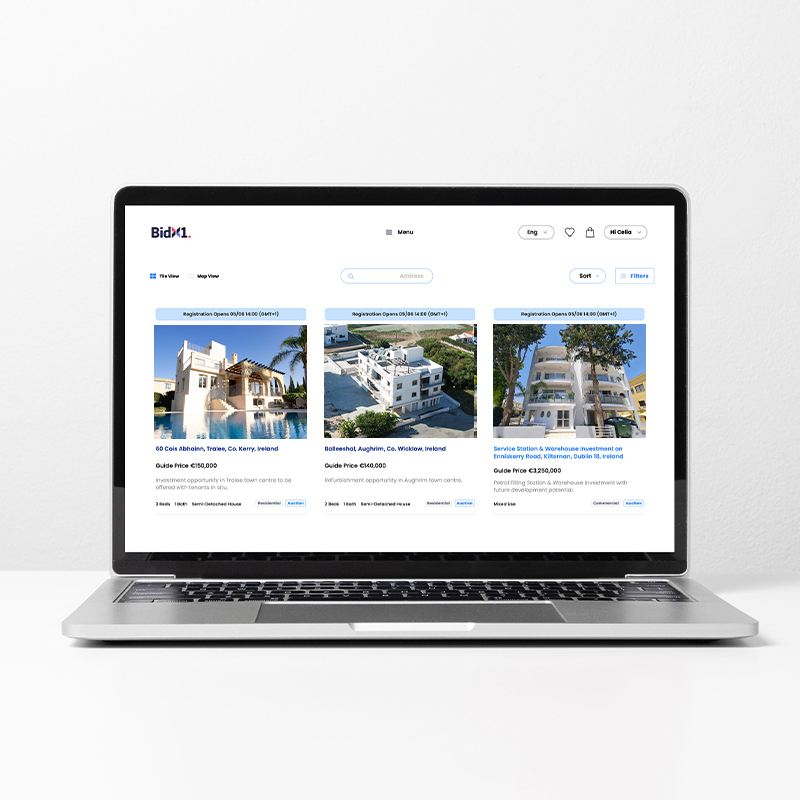

To take part in the auction, all bidders must complete our online Registration Process. We recommend completing your registration at least 48 hours prior to auction to ensure you are approved for bidding in time for the auction.
To get more details about the process, read our Registration Guide.
Registration usually opens 10 days prior to the auction. The time and date when registration opens are displayed on the property page.
You will need to log in to your BidX1 account to view these times. If you are logged in to your BidX1 account and you see the blue ‘Register to Bid’ button, this means that registration is already open.
To take part in the auction, all bidders must complete the Registration Process and pay a Bidder Security. The amount required for any given property is displayed on the relevant property page.
If you are not the successful bidder at the auction, the full amount will be refunded to you.
If you are the successful bidder, you have entered a contract to purchase the property at that price and your Bidder Security payment goes towards your contractual deposit payment.
You can pay via bank transfer. This should be a standard SEPA payment.
We use Modulr to ensure payments are managed securely. That’s why you’ll see ‘MODR’ in our IBAN and ‘MODRIE’ in our BIC. You can find out more about Modulr here.
Important: We do not accept Urgent / Same Day payments.
Please ensure that you have registered and paid your Bidder Security in good time before the auction so that we can ensure you are approved to bid.
If you are making a payment from outside Europe (e.g. SWIFT payment), please contact us in advance.
Bidding takes place on the property page: you can open the Bidding Panel by clicking on the blue banner on the right-hand side (or at the bottom of your screen if you’re using a mobile device).
Registered bidders can place bids as soon as the auction opens. Placing a bid is easy, and you can practice any time using our Bidding Demo.
There are two bidding options to choose from: you can place a bid manually by using the 'Instant Bid' option or set an 'Auto Bid' to let the system do the work for you.
In both cases, you will be asked to confirm your bid amount before it is placed.
Note that if you are the first bidder on a property, you will see a blue banner inviting you to open bidding at the Invited Opening Bid, the lowest bid that can be placed on that property.
Bidding typically opens between 10am – 11am (Cyprus Local Time) on auction day. You can check the opening time for each property on the property page.
The closing time for each individual property will be listed on the relevant property page.
Make sure you check the closing time for your property in advance of the auction.
Note that if a bid is placed within 60 seconds of the closing time, an additional 60 seconds will be added. This is known as an Extension Period which is explained further below.
Due to variations in browser and connection speeds, bidders are advised to make a bid with at least 10 seconds remaining on the clock. We cannot guarantee that a bid placed with less than 10 seconds remaining will be accepted.
No; our auctions are fully online and we cannot accept bids over the phone.
However, you can bid using your mobile device as long as you have a strong internet connection. We have also developed an Auto Bid function which you can set up as soon as bidding opens, so you don’t have to place bids manually.
When the Instant Bid option is selected, you can choose between four bidding amounts – click on the amount you wish to bid and a pop-up window will appear where you can confirm this bid.
If you are not available when a lot is due to close, or simply don’t want to place bids manually, you can set an Auto Bid as soon as bidding opens. In this scenario, you enter a maximum bid amount and the system will bid for you – but only up to the maximum amount you’ve specified, and never more than is necessary to keep you as the highest bidder.
Your maximum bid is private and cannot be seen by other bidders.
If this maximum bid is overtaken, you will be notified on-screen and via email. You can then enter another higher bid if you so choose. It is important to note that once set, an Auto Bid cannot be cancelled.
Yes – we have created a Bidding Demo so you know what to expect on the day.
The scheduled closing time for each property on auction day will be listed on the relevant property page. However, if a bid is placed within 60 seconds of this closing time, an additional 60 seconds will be added. This is known as an Extension Period.
During an Extension Period, any further bid that is placed will result in the clock re-setting for another 60 seconds, giving all bidders a fair and equal opportunity to place another bid.
This will continue to happen until a full 60 seconds passes with no bids being placed. Only then will the bidding close.
Due to variations in browser and connection speeds, bidders are advised to make a bid with at least 10 seconds remaining on the clock. We cannot guarantee that a bid placed with less than 10 seconds remaining will be accepted.
We have developed several features to help in this instance. However, you should ensure that you have a strong internet connection when bidding to prevent connectivity issues between your device and our bidding system.
Warning Alerts
Our platform can usually detect when there is a connectivity issue between your device and our bidding system. In such instances we will inform you with on-screen alerts outlining the connectivity issue e.g. slow speeds, complete loss of connectivity etc.
Auto Bids
Our platform will allow you to enter an automatic bid with a pre-set maximum amount. In this case, you don’t have to bid manually as the system will bid for you – but only up to the maximum amount you’ve specified, and never more than is necessary to keep you as the highest bidder.
We advise that you use the Auto Bid feature if you are uncertain about your internet connection.
Multiple Devices
Our platform will allow you to be logged in as a registered bidder on multiple devices simultaneously. This can mitigate the risk of losing broadband or mobile connection.
Congratulations! BidX1 will sign the Reservation Agreement (Contract for Sale) on behalf of both buyer and seller.
You will need to provide the vendor with your Know-Your-Customer (KYC) and Anti-Money-Laundering (AML) documents within the timelines stated in the Reservation Agreement, and subsequently your contractual deposit.
Note that a proportion of your contractual deposit will be covered by the Bidder Security that you provided when registering for the auction, so the amount required at this point is the contractual deposit, minus the Bidder Security.
Yes. You will need a Tax Identification Code (TIC) to purchase a property in Cyprus.
You will usually need to complete your purchase (transfer the full amount to the vendor’s solicitor) 4-8 weeks after the auction date. However, the exact closing date for each property will be stated in the Reservation Agreement (Contract for Sale), which is available in the Legal Pack for each property.